Editor's review
This is a fun program that paints the screen with a color the name of which or Web/HTML code or the RGB values have been typed.
colortypist is a very simple Windows program that allows you to type in a color by its name (Red), Web/HTML code (#FF0000), RGB triplet (255,0,0) or an integer value (-65536). The specified color fills the screen in real time. This gives rise to some interesting possibilities. You can set any Color to your desktop wallpaper. You can also generate sample images filled with that color. These could be small 100x100 iconic images or full HD 1920x1080 wall images. This tool thus gives you the opportunity to play with creation of colors and you should be able to set a color exactly to your liking. You are able to generate rare random colors, convert color names to Web/HTML codes, or copy the colors you like to the Windows clipboard for reuse in other applications.
The fun possibilities are limitless. You can even try out memory skills such as testing what were those color combination numbers that created a specific color! and see how long it takes to generate a random color that has a name such as red, pink or even chocolate. The interface is very simple as well as intuitive. Anyone with the computer skills to run a computer should be able to get started very quickly. To reopen the Typist dialog box and type in another color, left click anywhere on the colored screen or press Enter. A right-click or Escape will help get out of the program. This is a nice and fun tool on which you could spend hours along with the kids at home.


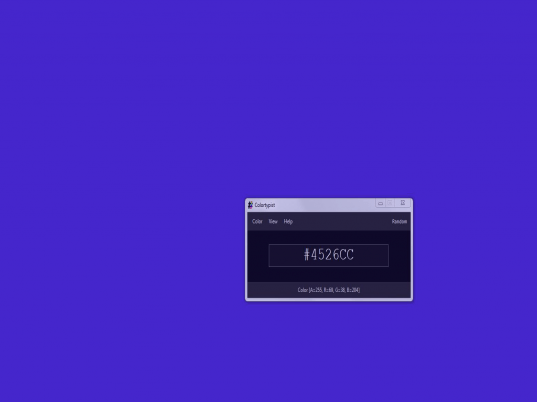
User comments